Running The Pre-Marriage Course
How do I get started?
The Marriage Course has been developed so that it is easy to run anywhere and by anyone. Here is a step by step guide to get started.
1
Plan
First things first, schedule a start date for your course and find a venue, ideally somewhere with plenty of space to provide privacy for couples.
2
Register
Next up, create an account on The Marriage Builder.
More information on The Marriage Builder below.
3
Train
On The Marriage Builder website, you’ll be able to find training videos and materials for you and your team, these will help get everyone up to speed.
4
Prepare
Before your first session, you’ll need to get the series online and buy or download Guest Journals for each guest and Leaders’ Guides for your team.
5
Invite
Finally, get inviting. The Marriage Course is a great opportunity to reach people outside the church walls.
Promotional materials are available on The Marriage Builder.

After creating an account on The Marriage Builder, you will have access to all the course and training materials related to running The Marriage Course, including downloads of the latest video series.
To get an idea of how to use The Marriage Builder, please watch our walk-through video below.
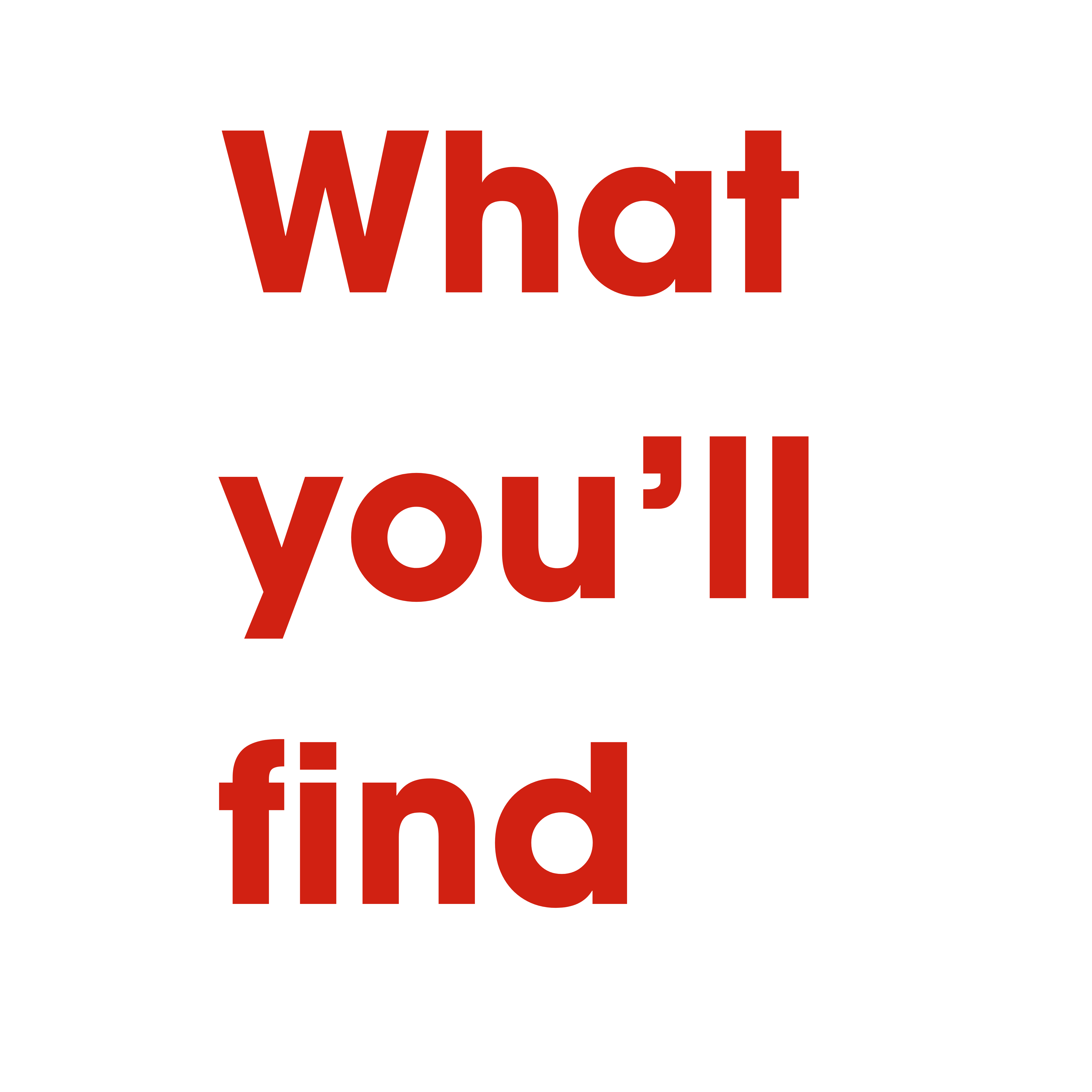
Learning Centre
The Marriage Builder Learning Centre contains a series of videos and articles that will equip you to effectively run the Marriage Courses.
These videos and articles are divided into learning modules covering the best practices of running the courses, so that you’re set up to succeed.
Management and Planning Tool
The Management and Planning Tool helps you schedule your Team Training, Course Sessions, and your Marriage Time Away.
From this tool, you can also invite your team to the digital platform, and access all the promotional materials for your Marriage Course. You can also publish your course so that people can find you.
Series Material
In Materials, you can download all the video sessions and scripts for The Marriage Course.

The Couples Survey
The Couple Survey is an online survey that helps couples highlight issues that are important to discuss before getting married; it also affirms areas of strength in their relationship.
It is not a test of compatibility.
If you decide to use The Couple Survey, you’ll also need to invite couples from your community to serve as support couples.
Before using The Couple Survey, we recommend that you watch the training videos below and sharing this with your Support Couples as well.
The Couples Survey and Support Couple Training Videos
To watch and share with your Support Couple

Being a Support Couple
Being a Support Couple is a fun and rewarding way for couples within the church to get involved in helping build strong marriages inside and outside of the church. Taking interest in another relationship while providing a model for what a healthy marriage looks like can be significant for those exploring marriage.
Requirements
The only requirements for being a Support Couple are that you have been married for two years and have completed The Marriage Course yourself.
Responsibilities
Commitment to invite a couple going through The Pre-Marriage Course into your home – offering hospitality, sharing your own personal experiences, and facilitating a conversation around The Couple Survey.
Get Started Now
- Sign into the Marriage Builder, register a course and click on the ‘Couple Survey’ tab at the top of the page to use the Couple Survey.
- Add your Guest Couples.
- Add your Support Couples. This may be yourself. If you don’t have Support Couples assigned to each guests yet, you can also just send the Couple Survey reports to yourself.
- Click the “Send Link” button to send Surveys to Guest Couples. They will receive an automated email.
- Once the Guest Couples have completed their reports, click “Send Report Link” to send reports to Support Couples or yourself.
- You can resend the Survey Report link multiple times.
- The Survey Reports expire 30 days after the end of the course.